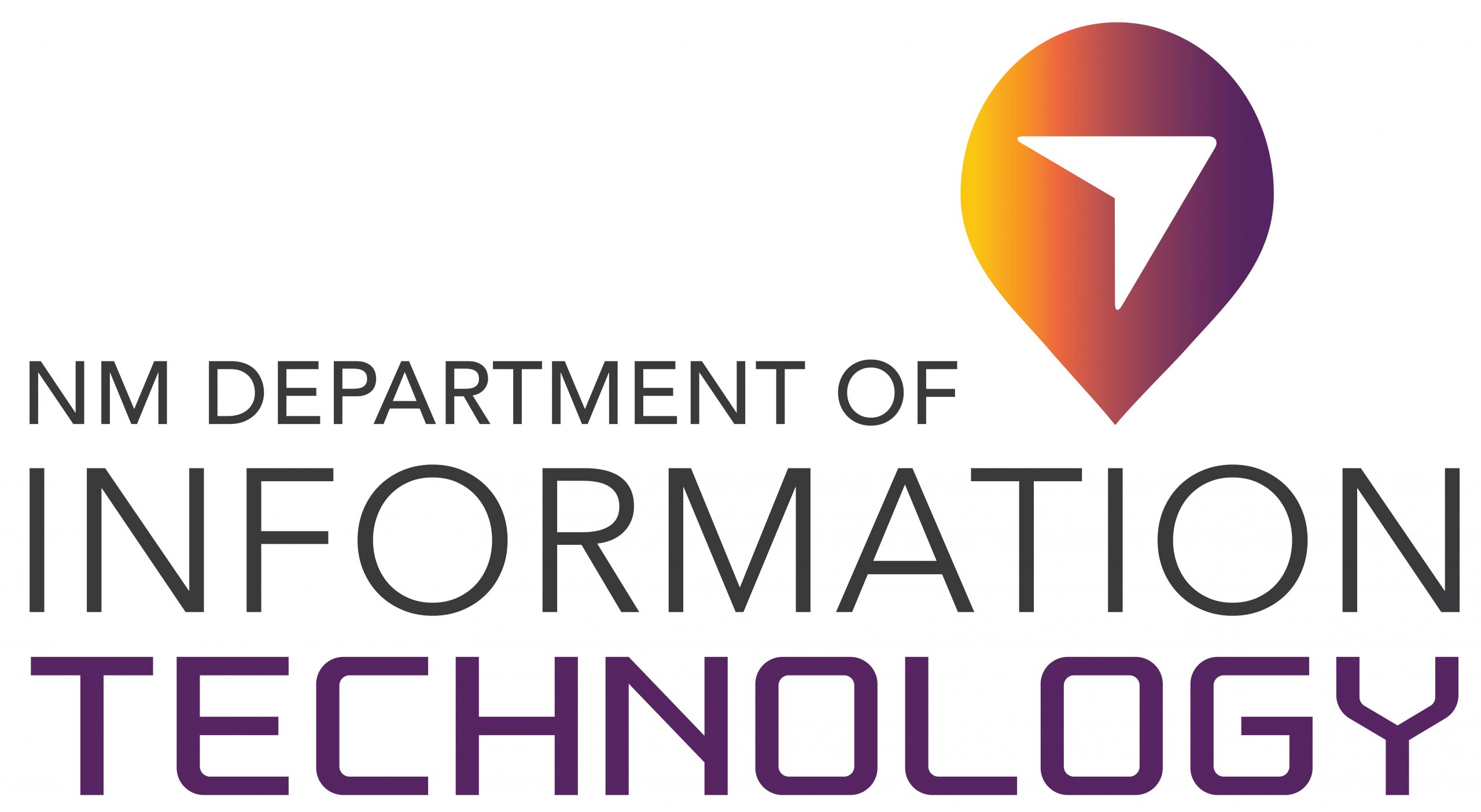Upcoming Events
Cybersecurity Advisory Committee
The Cybersecurity Advisory Committee will hold a hybrid meeting on May 2, at 2:00 p.m. MST. The in-person meeting location is: New Mexico Gaming Control Board 4900 Alameda Blvd. NE Albuquerque, NM 87113.
Upcoming Events
Cybersecurity Planning Committee
The Cybersecurity Planning Committee will hold a hybrid meeting on May 2, 2020 at 3:00 pm MST. The in-person meeting location is: New Mexico Gaming Control Board, 4900 Alameda Blvd. NE, Albuquerque, NM 87113.
Upcoming Events
Connect NM Council Meeting
The Connect New Mexico Council will hold a hybrid meeting in May. Information on location and TBD.
- Notice →
- Agenda →
- Zoom Link →
Advancing New Mexico
Mission Statement:
The New Mexico Department of Information Technology is the enterprise technology partner serving and supporting state agencies with innovative solutions to advance the delivery of their core missions and to create progress for all New Mexicans.
Enterprise Project Management Office (EPMO)
Enabling successful IT initiatives and supporting business objectives.
GeoSpatial
Guiding and enhancing the use of geospatial technologies in state government.
Broadband
New Mexico is working to support universal broadband with Internet access for all that is available, reliable, affordable and equitable.

Public Safety Radio Communications
Enabling interoperable mobile radio communications for public safety, other state agencies, and for various local and federal entities.
Cutting Edge Enterprise Services
The Department of Information Technology is the State of New Mexico’s enterprise information technology service provider. Our department offers services including Enterprise Application and Desktop support, Radio, Voice, Data Netoworking, Hosting and Storage.

Enterprise Application & Desktop Services
Services in the section include the following: Email, Application Maintenance, Software Application Design & Development, Managed Desktop, File and Print Services.

Data Network & Internet Services
Services in the section include the following: Wireless Area Network, Wireless Local Area Network (WLAN), Local Area Network, Network Engineering & Design Services

Hosting & Storage Services
Services in the section include the following: Application & Static Website Hosting, Mainframe Hosting, Equipment Hosting, Server Administration, Virtual Machine Equipment Hosting Services

Voice Network Services
Services in the section include the following: Desktop Telephony, Toll Services, Microwave Radio Network, Wireless Voice and Data Services, Audio Conferencing
Latest News
Here’s what’s going on at the Department of Information Technology. For a full list of press releases click here.
Notice of Proposed Rulemaking 1.12.21
Grant Program Rules NOTICE IS HEREBY GIVEN that the Department of Information Technology (“DoIT”) and the Connect New Mexico Council (“Council”), pursuant Paragraphs A and B of Section 9-27-6 NMSA 1978 and Paragraph C of Section 63-9K-4 NMSA 1978, proposes to amend...
Notice of Proposed Rulemaking 1.12.21
Grant Program Rules NOTICE IS HEREBY GIVEN that the Department of Information Technology (“DoIT”) and the Connect New Mexico Council (“Council”), pursuant Paragraphs A and B of Section 9-27-6 NMSA 1978 and Paragraph C of Section 63-9K-4 NMSA 1978, proposes to amend...
State covering bill for first responder radio service
Gov. Lujan Grisham and her administration understands the critical importance of keeping first responders safe and making sure they are able to best serve the people of New Mexico.